
Download your free Operator to FBO checklist questionnaire
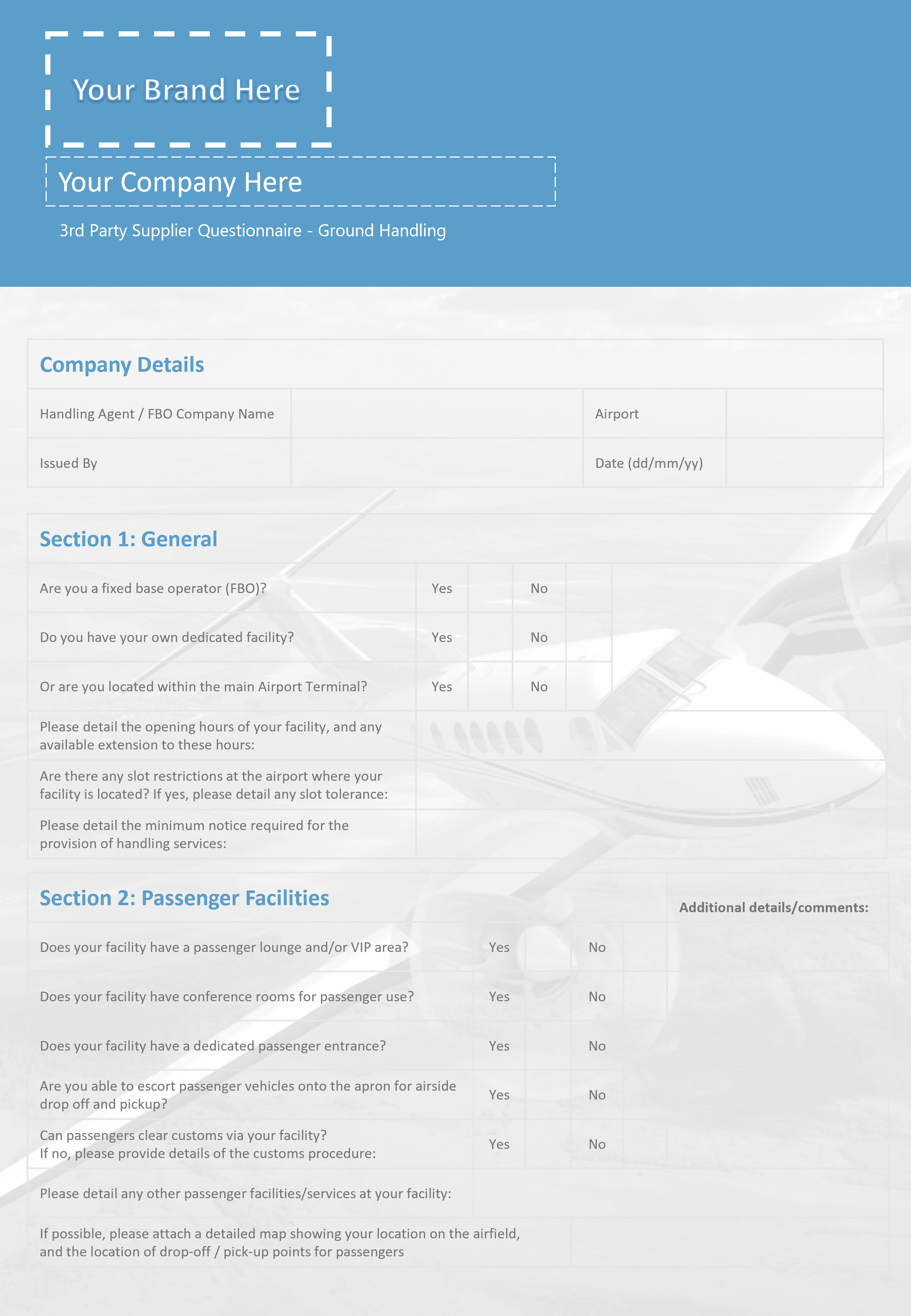
You can simply download this form here, save it and add your branding, then email to FBOs. Or you can set it up within Microsoft, Google or another Forms workspace and share it with FBOs via URL link, QR code, email, or even embed it on your website.
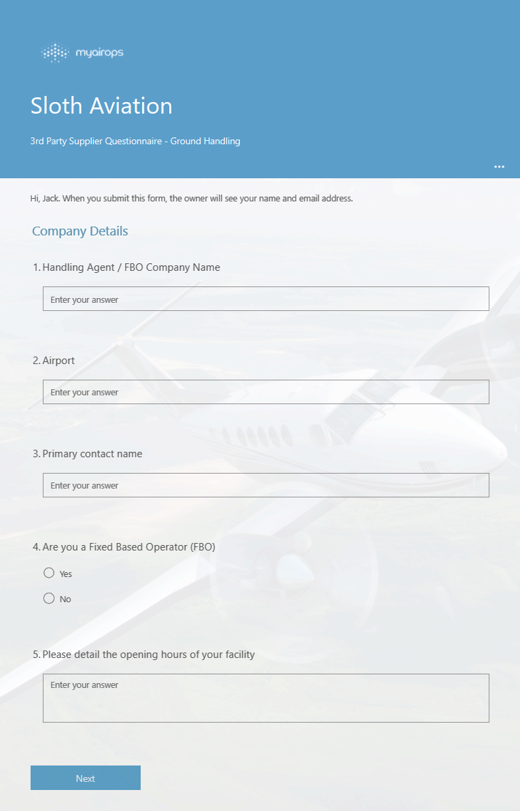
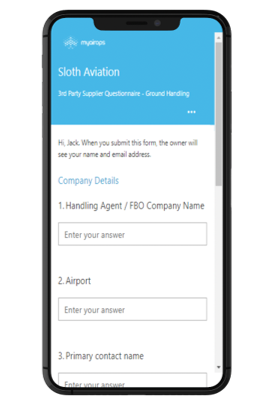
Responses are collected onto your Sharepoint, Google Drive etc (don’t worry, only you can see), and can even be fed directly into your myairops flight database if that is your flight operations system.
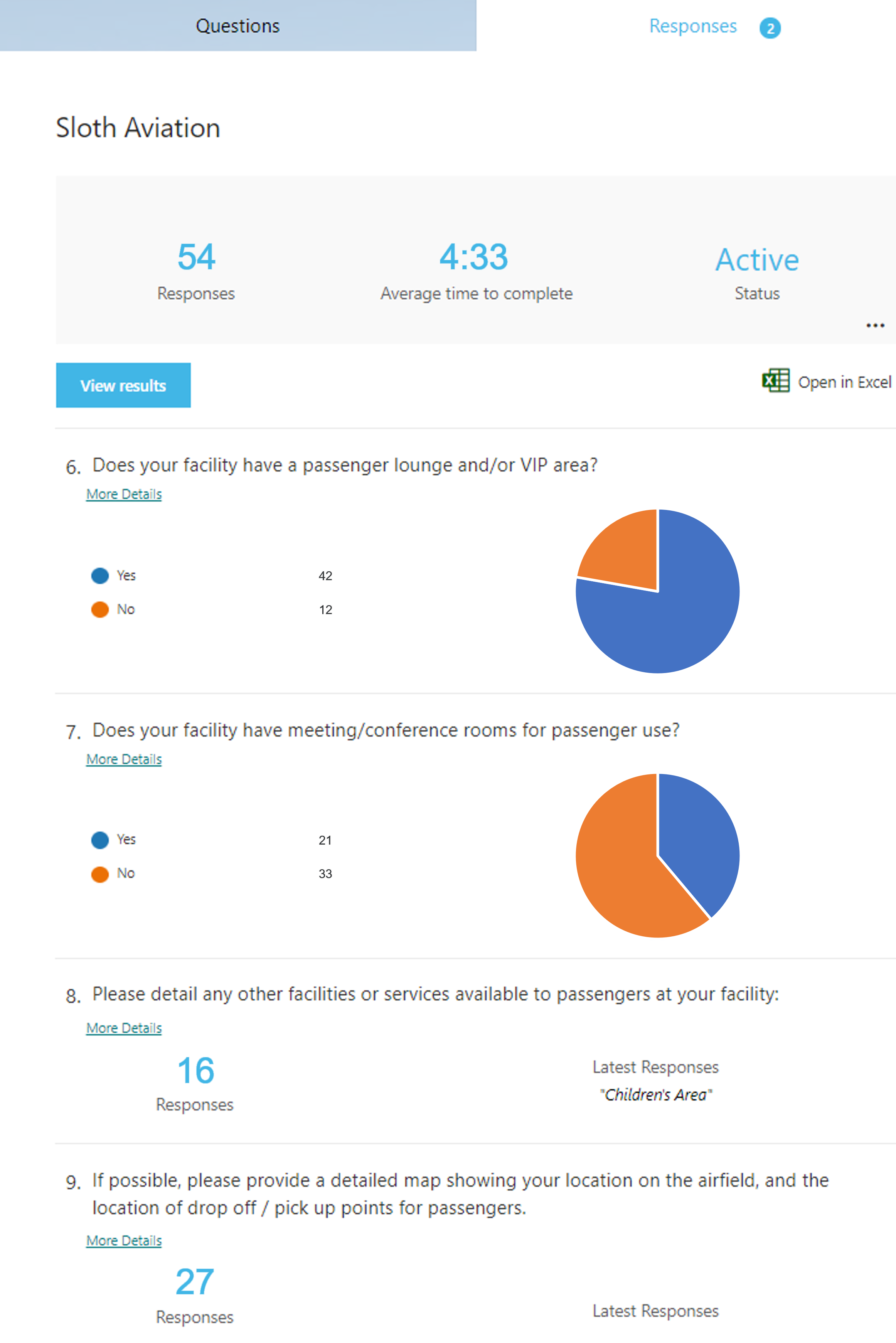
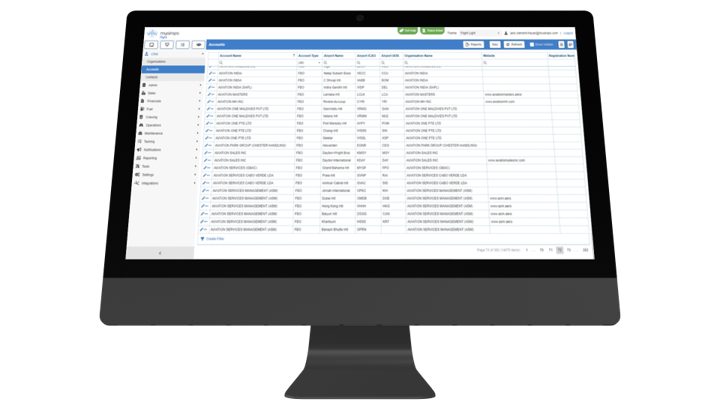
Here’s how:
- Follow this simple video (MS Forms) or Follow these simple steps (Google Forms)
- Switch on Immersive Reader for multilingual and accessible reading.
- Toggle email notification for response updates.
- For myairops users, contact your Account Manager to have the data fed into your system.
Whitepaper download: What questions do Operators ask when selecting an FBO?
More Industry Insights
Previous
Next












