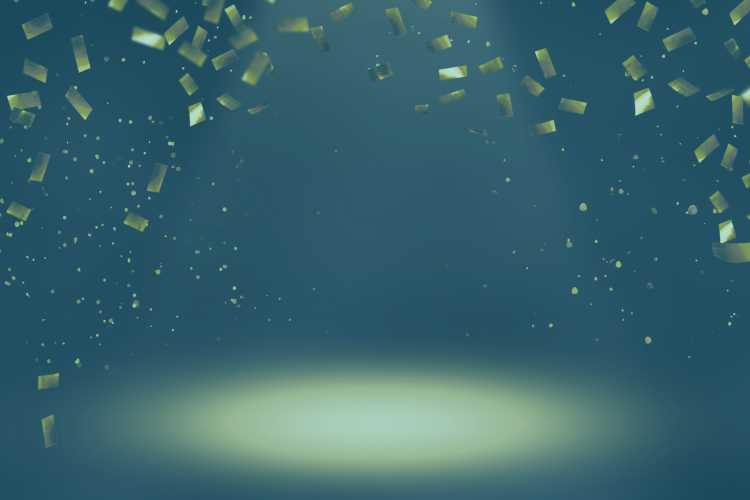We’re excited to introduce a game-changing feature to myairops flight – the Ops Board Split View. Building on the success of the calendar view, this new addition offers a dynamic split view, optimizing the management of crew rosters and operations in one centralized location.
The split view provides a concise, single-screen overview of your aircraft and crew movements, streamlining your operational management by consolidating all relevant information in one accessible location. Additionally, the aircraft color group feature offers a distinct visual representation of your aircraft movements and crew assignments, providing clear confirmation of crewed personnel for each trip or movement.
In the split view, users can seamlessly leverage the full functionality of both features, including convenient slide-ins for on-the-spot duty creation and quick identification of crewing gaps. This intuitive design allows for a comprehensive overview, making operational management more efficient.
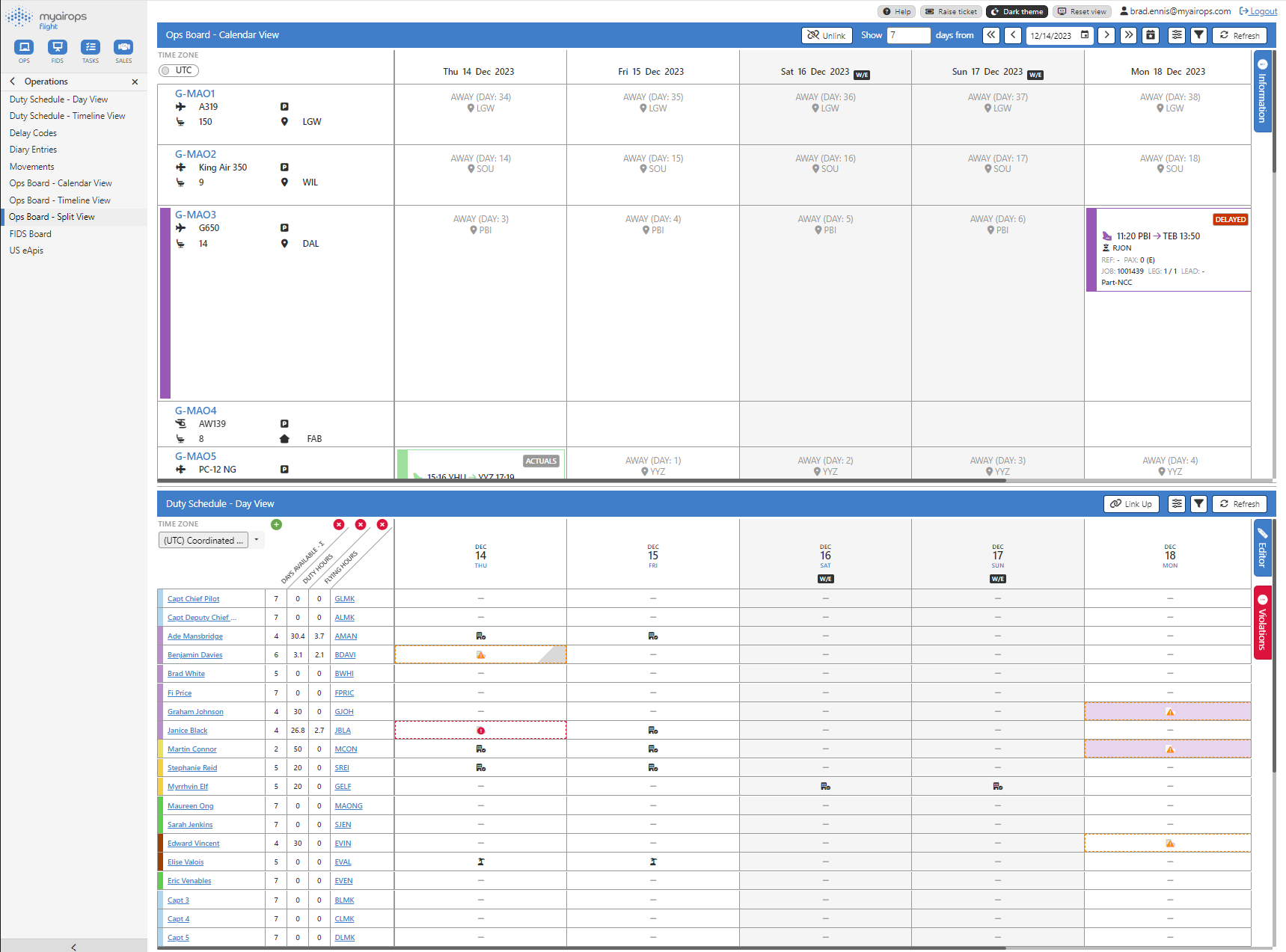
The split view can be used independently, with horizontal and vertical scrolling for each pane, or users can opt to ‘link up’ or ‘link down.’ This synchronization feature ensures that both panes move as one, providing a customized view based on the selected option.
When the panes are unlinked, users have the flexibility to update settings for each pane independently, such as displaying a specific number of days. In linked mode, updates apply to both panes, ensuring a consistent view for a streamlined experience.
Additionally, filters specific to either the calendar or roster view remain exclusive to their respective panes, offering tailored functionality for enhanced usability.
Explore the Ops Board Split View and enhance your overall operational efficiency – a powerful tool designed to simplify your workflow and provide a holistic perspective on crew rosters and operations.